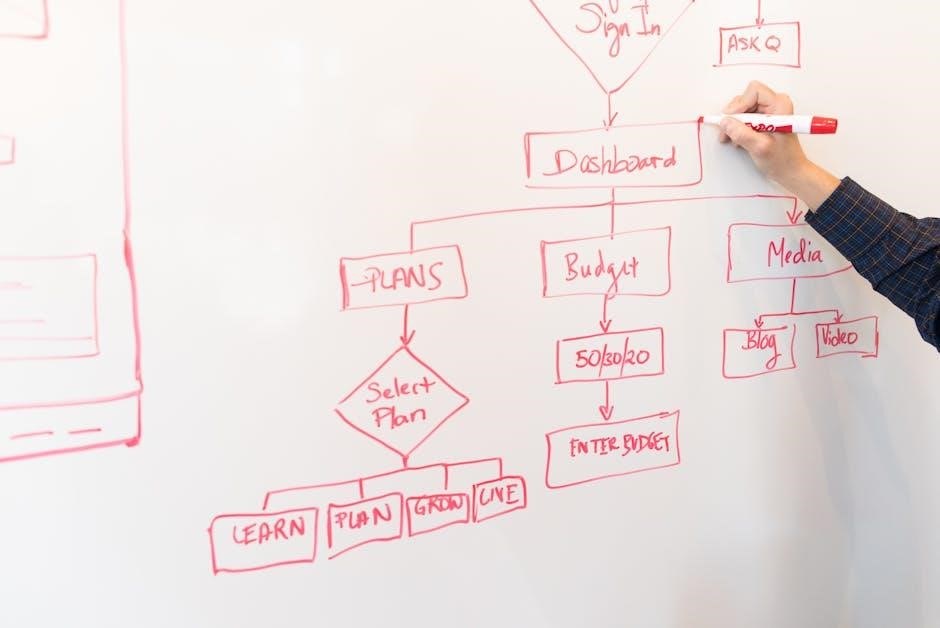Overview of the Honeywell 7800 Series

The Honeywell 7800 Series is a microprocessor-based integrated burner control designed for automatically fired gas, oil, or combination fuel single-burner applications. It offers advanced safety features, compatibility with existing systems, and remote monitoring capabilities through Thermal IQ solutions. This series is ideal for industrial and commercial burner systems, providing reliable operation and diagnostic capabilities.
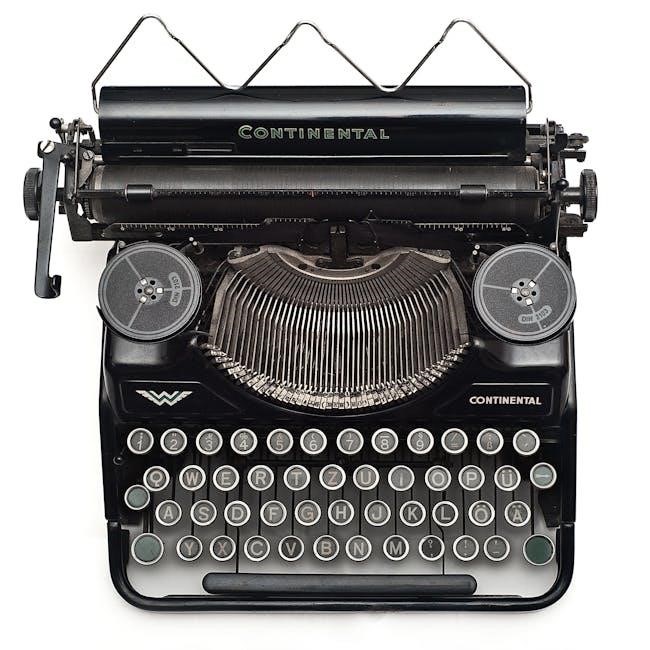
System Components and Compatibility

The Honeywell 7800 Series includes relay modules (RM7800, RM7840, RM7890), a Keyboard Display Module (KDM), and flame detection systems. It is compatible with existing burner control systems and provides advanced integration capabilities.
2.1. Relay Modules (RM7800, RM7840, RM7890)
The Honeywell RM7800, RM7840, and RM7890 are microprocessor-based relay modules designed for integrated burner control in industrial and commercial applications. These modules support automatically fired gas, oil, or combination fuel single-burner systems, ensuring reliable and safe operation. The RM7800 and RM7840 are versatile, while the RM7890 is specifically designed for gas-only applications with advanced features like valve proving. All modules are compatible with existing Honeywell 7800 Series systems and integrate seamlessly with other components such as the Keyboard Display Module (KDM) for enhanced diagnostics and control. They provide robust safety features, including flame detection and system monitoring, making them ideal for demanding environments. These relay modules are essential for ensuring precise burner control and compliance with safety standards in various industrial processes.
2.2. Keyboard Display Module (KDM)
The Honeywell Keyboard Display Module (KDM), such as the S7800A1142, is a critical component of the 7800 Series, offering advanced system monitoring and control capabilities. It features a two-row, twenty-column LCD display, providing real-time system status, first-out annunciation, and detailed diagnostics. The KDM allows users to configure settings, view operational data, and perform remote resets. It is compatible with all 7800 Series relay modules, ensuring seamless integration. With password-protected features like valve proving control setup, the KDM enhances system security and customization. Its user-friendly interface simplifies troubleshooting and maintenance, making it an essential tool for optimizing burner performance and ensuring safety in industrial environments. The KDM also supports report generation, offering insights into system operations for improved decision-making.
2.3. Flame Detection and Safety Features
The Honeywell 7800 Series incorporates advanced flame detection and safety features to ensure reliable and secure burner operation. The system is designed to isolate and report faults within the flame detection subsystem, including components like the EC7895, RM7895, or Plug-in Purge Card, through the optional Keyboard Display Module (KDM). This allows for precise diagnostics and troubleshooting. The 7800 Series adheres to stringent safety standards, ensuring compliance with industrial safety regulations. Proper installation and maintenance, as outlined in the manuals, are critical to maintaining these safety features. The system also supports the use of Honeywell-approved photocells and flame rods for accurate flame detection. Always use genuine Honeywell parts to ensure optimal performance and safety. The 7800 Series is engineered to provide a high level of reliability and protection in industrial burner applications.

Installation Instructions
The Honeywell 7800 Series installation requires careful setup to ensure compatibility and optimal performance. Follow the provided manual for step-by-step guidance and system integration.
3.1. Compatibility with Existing Systems
The Honeywell 7800 Series is designed to seamlessly integrate with existing burner control systems, ensuring minimal disruption during upgrades. Its backward compatibility allows it to work efficiently with previously installed Honeywell components, such as older relay modules and flame detection systems. This adaptability simplifies the installation process and reduces the need for additional hardware purchases. The series supports a wide range of fuels, including gas, oil, and combination systems, making it versatile for various industrial applications. By maintaining compatibility with established setups, the 7800 Series enhances system reliability and extends the lifecycle of existing infrastructure. This feature is particularly beneficial for facilities looking to modernize without completely overhauling their current equipment.
3.2. Step-by-Step Installation Process
The installation of the Honeywell 7800 Series involves several key steps to ensure proper functionality. First, prepare the system by disconnecting power and verifying compatibility with existing components. Next, mount the relay module and connect it to the burner, ensuring all wiring matches the manual’s specifications. Install the Keyboard Display Module (KDM) for system monitoring and configuration, connecting it to the relay module. Configure the Valve Proving Control feature if required, using the KDM to set timing and enable password protection. Connect flame detection sensors and pressure switches, ensuring they are properly calibrated. Finally, power up the system, test all functions, and verify correct operation. Always refer to the installation manual for specific wiring diagrams and safety precautions to ensure a safe and successful setup.

3.3. Troubleshooting Common Issues
Troubleshooting the Honeywell 7800 Series begins with identifying error codes displayed on the Keyboard Display Module (KDM). Common issues include power supply problems, faulty flame detection, or incorrect wiring. Check connections and ensure the system is properly grounded. For flame detection issues, verify the integrity of the flame rod or photocell and their wiring. If the KDM displays configuration errors, review the setup parameters and ensure they match the burner requirements. Additionally, check for software updates or perform a system reset if necessary. Always refer to the troubleshooting guide in the manual for specific error code solutions. Regular system checks and maintenance can prevent many issues, ensuring reliable operation and safety. If problems persist, consult a qualified technician for further assistance.

Programming and Configuration
The Honeywell 7800 Series allows advanced programming via the Keyboard Display Module (KDM), enabling precise configuration of burner control parameters and safety features like Valve Proving Control.

4.1. Using the Keyboard Display Module for Configuration

The Honeywell 7800 Series utilizes the Keyboard Display Module (KDM) for intuitive configuration. The KDM provides a two-row, twenty-column display, offering real-time system status and diagnostics. Users can navigate through menus to set burner control parameters, access fault history, and configure advanced features like the Valve Proving Control. The module’s password-protected setup ensures secure adjustments, preventing unauthorized changes. Additionally, the KDM supports remote operation, allowing technicians to monitor and configure the system from a distance. Its user-friendly interface simplifies complex configurations, making it an essential tool for maintaining optimal burner performance and safety. The KDM’s capabilities enhance the overall functionality of the 7800 Series, ensuring precise control and reliability in industrial burner applications.
4.2. Valve Proving Control Feature Setup
The Honeywell 7800 Series’ Valve Proving Control feature ensures safe burner operation by verifying valve functionality before fuel flow. This feature is configured using the Keyboard Display Module (KDM). Users can set timing parameters and enable password protection to prevent unauthorized adjustments. The RM7890A/B relay modules support this feature, allowing precise control of gas and oil systems. During setup, the system verifies valve closure and opening sequences, ensuring compliance with safety standards. Pressure switches, such as Honeywell’s non-manual reset models, are integrated to monitor valve positions accurately. Proper configuration of this feature is critical for reliable and safe burner operation, minimizing risks in industrial environments. Always refer to the manual for specific instructions and compatibility details to ensure optimal performance.

Maintenance and Diagnostic Tools
The Honeywell 7800 Series offers advanced diagnostic tools, including the Keyboard Display Module (KDM), which provides system status, first-out annunciation, and error reporting. Routine maintenance procedures and remote monitoring via Thermal IQ ensure proactive troubleshooting and system reliability.
5.1. Routine Maintenance Procedures
Regular maintenance is essential to ensure optimal performance and safety of the Honeywell 7800 Series. Inspect the Manual-Open Switch and its connections to confirm proper operation. Check pressure switches, ensuring they are clean and free from debris. The flame detection system, including flame rods and photocells, should be inspected and cleaned as needed to maintain accurate detection. Review the system’s error logs using the KDM for any reported issues. Perform periodic system checks using the Keyboard Display Module to monitor real-time data and address potential faults early. Always refer to the user manual for specific guidelines and recommended intervals for maintenance tasks. Routine maintenance helps prevent unexpected downtime and ensures reliable burner control operation. Adhere to all safety precautions during maintenance to avoid risks.
The Honeywell 7800 Series features advanced diagnostic capabilities and error reporting to facilitate quick identification and resolution of system issues. The Keyboard Display Module (KDM) provides first-out annunciation, displaying detailed error messages with specific fault codes. These codes correspond to predefined issues, allowing technicians to pinpoint problems efficiently. The system logs errors internally, enabling historical analysis and trend monitoring. Additionally, the KDM offers real-time status updates and diagnostic information, which can be accessed locally or remotely. Faults within subsystems, such as the flame detection module or relay modules, are isolated and reported through the KDM. This comprehensive diagnostic system ensures minimal downtime and streamlined troubleshooting. For detailed guidance, refer to the Honeywell 7800 Series manual or supporting documentation, which provides in-depth explanations of error codes and corrective actions. Regular review of diagnostic data can help prevent recurring issues and optimize system performance.5.2. Diagnostic Capabilities and Error Reporting